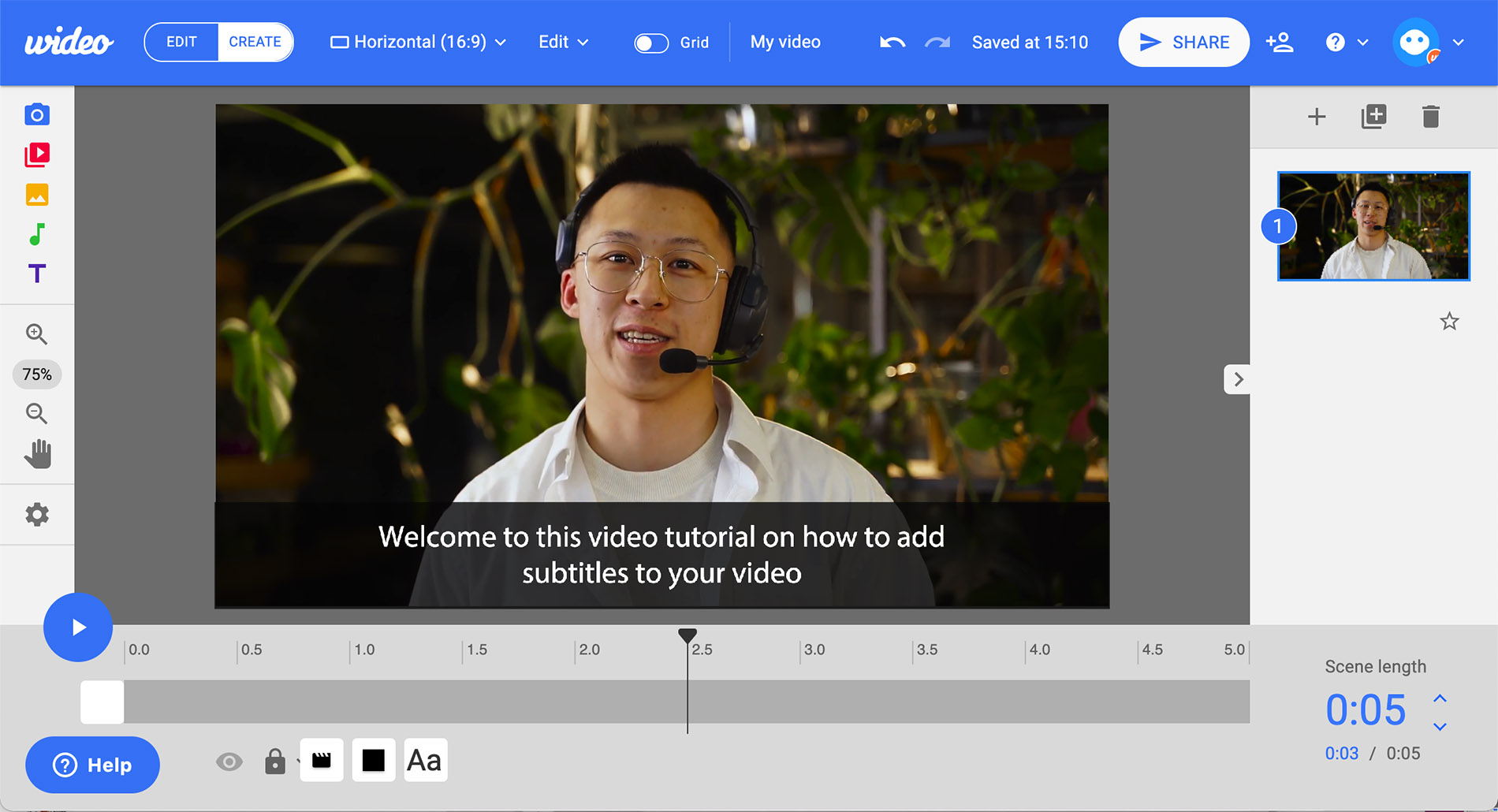
Add Subtitles to your Videos
TRUSTED BY

Benefits of subtitles on your videos
Since 50% of viewers have their sound turned off when they play videos, a lack of subtitles will make your video “unwatchable” to them.
Attention-Grabbing
Subtitles:
Increase add recall by 8% and
Improve memory quality by 10%
Effective Communication
6.1% of the world has a hearing disability. And that number will rise by 2030. Adding captions to videos makes your content accessible to those who wouldn’t be able to get the full value from it without the sound
How to add subtitles to your video
1. Finish editing your video using Wideo, or upload the video you already have to the Wideo editor.
2. Have a script of the speech you need the subtitles for in a file at hand.
3. Copy and paste the appropriate script on a text box in each scene, a few sentences at a time.
4. Match the timing of the text appearance with the beginning of the speech. You can do this by selecting the text box and moving the element on the timeline you can see at the bottom of the editor.
5. Match the text disappearance with the end of the speech the same way.
6. Add a new textbox with the next sentences and repeat steps 4 and 5.
7. You did it! Sign up to Wideo and add subtitles to your videos and more today!
Why thousands of clients around the world choose Wideo
“With Wideo my agency can create and sell videos for clients. Now we make more money with no additional expenses.
Luciano Menéndez
Owner at VivarStudio
"We've increased our Apple Store and Google Play Download CTR With the video we've created with Wideo"
Hernan Botbol
Founder of PricePulse & Taringa
Katherin Torres & Ulises Moreno
Self Service Sales Managers
"Wideo is significantly better and more powerful than other video tools! Keyframes are a revelation. I love the templates.
Matthew Wong
Driving Market Innovation
