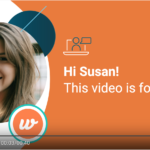How to make videos using AI
Yes, you can use AI to make a video!
Welcome to the age of Artificial Intelligence, where cutting-edge technology is transforming how you do things. Including how you make videos
As a savvy marketer, you know the power of video to increase engagement and boost your marketing campaign’s performance. But have you ever considered using AI to create your videos?
Let’s dive into it

Understanding AI-generated videos
First, let’s define AI-generated videos and how they differ from traditional videos.
Essentially, AI-generated videos are created using algorithms that analyze various data inputs such as text, images, and audio to produce a video output.
Unlike traditional videos that require extensive human input, AI-generated videos are quicker and more cost-effective to produce. They also have the ability to create a consistent brand experience with customizable templates.
Steps to make videos using AI
- Identify the type of video you want to create.
A clear understanding of the video you want to make will guide your choices in the following steps ( Explainer video, product demo, tutorial, etc.) - Choose an AI video generator tool.
There are numerous AI video creation tools available in the market, including Synesthesia, Movavi Video Editor, Lumen5, Vidyard, among others. Do your research and select a device that best aligns with your needs and budget. - Gather necessary resources.
Depending on the video type you want to create, gather text, images, audio, and any other necessary resources. - Input resources into the AI video creation tool.
Once you have your resources, feed them into your chosen AI tool. Most tools will first make you choose a video template, so it is not entirely random, and can even utilize AI voice cloning for more personalized content. - Preview and edit the video.
Preview your video to make sure it looks and sounds the way you want it to. Edit the video as needed to refine the final product. - Export and share the video.
Once you’re happy with your video, export it to your desired format and share it on your website, social media, or other channels. (Look at our how to promote your video article)
Tips for creating effective AI-generated videos
To make your AI-generated videos as effective as possible, consider the following tips:
- Keep the video short: Attention spans are short, so keep your videos to the point and under two minutes if possible.
- Use clear and engaging visuals: Use high-quality visuals that are easy to understand and visually appealing to keep your audience’s attention.
- Choose appropriate audio and sound effects: Adding Music and sound effects can enhance your video’s emotional impact and make it more memorable.
- Write effective scripts and use natural language: Scripts are the backbone of your video, so make sure they’re engaging and use natural language that resonates with your audience. (More on writing an engaging video script here)
- Add subtitles for accessibility and SEO: Captions make your video accessible to a broader audience, including those who are hard of hearing or watching without sound. They also improve SEO by adding text to your video.
Using AI to make marketing videos can be helpful, cheap, and fast. So give it a shot and discover how you can make the most of the technology that is coming up recently. However, it doesn’t change traditional video production yet. So remember, AI is a tool that can make your life easier, but it can’t do your job for you yet.