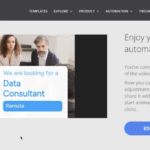Just like social media is central to video strategy, email marketing is central to distribution of personalized videos.
Melding the experience of receiving an email addressed to you personally with that of watching a video that speaks to you directly will distinguish your startup SaaS company in the minds of prospective customers. Personalized video is impactful because it speaks to one instead of many.
So what steps do you have to take to use personalization technology in your email campaigns? Here is a brief overview.
1. Define the areas of your sales funnel to target
Personalization is optimal for the points in the customer journey where people are presented with the option to take action. For example, the email signup form of a landing page or your pricing page.
During these moments, images and descriptive text help tell visitors what they need to know. However, a human touch helps inspire the level of trust that ultimately leads them to convert.
In fact, after Wideo started using personalized video in our top landing page, conversions increased by 106%.
Read more: Personalized Marketing Video Best Practices for Start-Ups
2. Create short catchy video for top of funnel and longer in-depth video for further along the funnel
Understanding what part of the customer journey you want to target is so important because from there, you can produce personalized videos with specific audience needs in mind. With customer data and a video concept, you’re ready to plan email campaigns around the videos.
If your SaaS sales team has a new prospect they want to reach, sending them a cold call personalized video is a great way to get their attention and give them incentive to continue the conversation.
After you’ve made this initial connection, your prospects will be more likely to schedule a call. This type of top of the funnel video should be attention grabbing and concise; a an ideal length is 60 seconds or under. The idea is to attract customers into the sales funnel with the broad strokes.
Are you using personalized video to reach people who are further along the sales funnel? When your target is already familiar with your brand, you have more room to create the longer ( 2-10 minutes vs. 60 seconds or under) educational videos that are more in line with their needs. Consider personalizing videos that detail a new product feature or answer a FAQ.
3. Make your email subject and body all about the video
We all know that video improves email marketing engagement and performance—it’s been proven by companies across industries. Including the word “video” in email subject lines boosts open rates by 19% and reduces unsubscribes by 26%. So there’s no reason to bury your video beneath the email content.
Don’t forget to include the word “video” the email subject. For the email body, it is best practice
to use place a play button on top of a thumbnail image of the most visual scene in the video to mimic the look of a video player. People can then click this linked image to go to a landing page where they can view the actual video.
4. Test and test some more
Is your personalized video improving conversions throughout the funnel? Building a successful video strategy is a matter of testing elements of a video, one at a time, and improving on those elements.
If the video is generating views but conversion are low, then you might want to test the placement, timing, or design of the CTA. It’s also important not to test too many elements at once so that you can draw clear conclusions.
Sometimes you might find out that important details, such as attaching your company’s logo to your messages, can have a dramatic impact on your opening and conversion rates.
5. Measure and optimize
Define the benchmarks and the metrics you will use to measure the success of your video. These insights will help you understand what video topics resonate most with audiences. Use them to plan future personalized video and email campaigns.
Is your business ready to discover the power of video? Try Wideo and create your own videos today.
Also you can use our tool as a Gaming Intro Video Maker. Check it out. The sky is the limit!