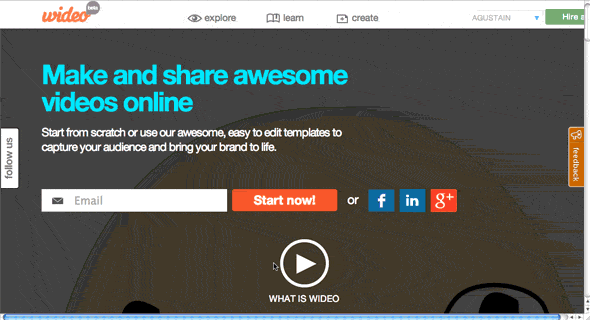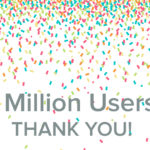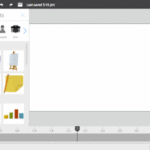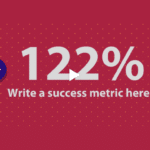We’ve been working on ways to make your video design experience even better
Check out 3 new features that are rolling out on Wideo right now
Here at Wideo, we hang our proverbial hat on how easy and intuitive our platform is to use, and that’s why we spend every day fine-tuning the platform and adding new features to make your video design experience even better. True to form, our developers and creatives have been producing the goods of late, unleashing three brand new tools to improve your Wideo-making.
Let’s see what’s new.
Template menu
Getting the ball rolling on your Wideo is now easier than ever before thanks to our pop-up template menu, presenting you with an array of high-quality templates before you begin your video design process. Scroll down the slick new menu, choose your favourite sample and simply insert your own text. A few personal tweaks and you’ve got a polished, professional video completed in minutes.
Thumbnail selection
Make your Wideo even more attractive, clickable, and shareable by selecting the thumbnail image that appears before the video is played. Thanks to our developers, it couldn’t be easier; just hover over the camera icon at the top left of your Wideo and click on the frame you wish to use. And there you have it. Done.
Smart guides
This super-intuitive feature gives you precision without the effort. Notice how guidelines appear on your screen as you move objects, enabling you to perfectly align your work with the minimum of fuss. The days of haphazard composition and unpolished video design are over.
The bottom line…
Producing a professional-looking video is now easier than ever before. You don’t even have to go looking for these new features because thanks to their intuitive nature the tools automatically appear during your video design process. The enhancements are rolling out right now (you may need to allow a little more time before they update in your browser) so click the link below and get Wideo-ing.