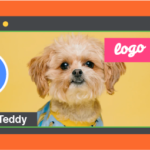As modern technology has revolutionized the way we communicate and interact, education has quickly caught on and received a new facelift in how we teach. eLearning has now almost become the standard in school curriculums for classes K-12. The possibilities are plenty and bountiful, but how can you incorporate this teaching method when you are educating your preschoolers without having to rely on an incredibly intricate program? Thinking digitally works for all ages. Animated video is an effective way to engage kindergarteners without having to shower them with information they still shouldn’t have to absorb. Here are some pointers on giving the little ones a successful eLearning video without too much hassle
Write it out!
Put together a simple script that deals with the subject you need to cover and make sure you create a smooth narrative flow. This blog has some more tips on writing a script, and your e-Learning Narrative Flow.
Speak up!
Your voice counts – Once your script idea is ready, bringing it to life with voiceover does wonders for student comprehension. Use a good microphone such as a USB mic to produce high quality audio and find a quiet place to record so that you avoid ambient noise or interruptions. Remember, practice makes perfect. A steady pace will help to capture your students’ attention and make it clear to your learners why this content matters to them.
Color, Shapes, and Sound
Early childhood development is all about cognitive recognition: categorizing, establishing similarities and differences, or associating a shape or color with an object. Sound helps to wrap things up together. Animating with wideo offers an array of tools, objects, features, templates, and styles to interact with your little group in the way you want to.
Manage the file length and size
You can break up content into segments in order to avoid making videos that are too long and distracting for younger children. Wideo also gives you the option to decide how long your video is, and does all the technical work such as creating a manageable file size, compressing and finishing the clip. All you need to do is download, share, or upload on a channel such as YouTube should you want to stream the video online, and you’re ready to go.
It’s up to you
Give yourself creative liberty and have fun with visual information! As a teacher that strives to engage their students, you know how to best educate your kids. And what your preschoolers need to learn can be easily accomplished from your computer. Scrap all the time wasting logistics of finding a camera, a location, thinking about lighting, filming, or editing! Imitate your favorite picture books and give your video its same style. Upload a sing-along and add some clips or images that you like to it. Tell a short story visually. The options are yours and pretty unlimited.