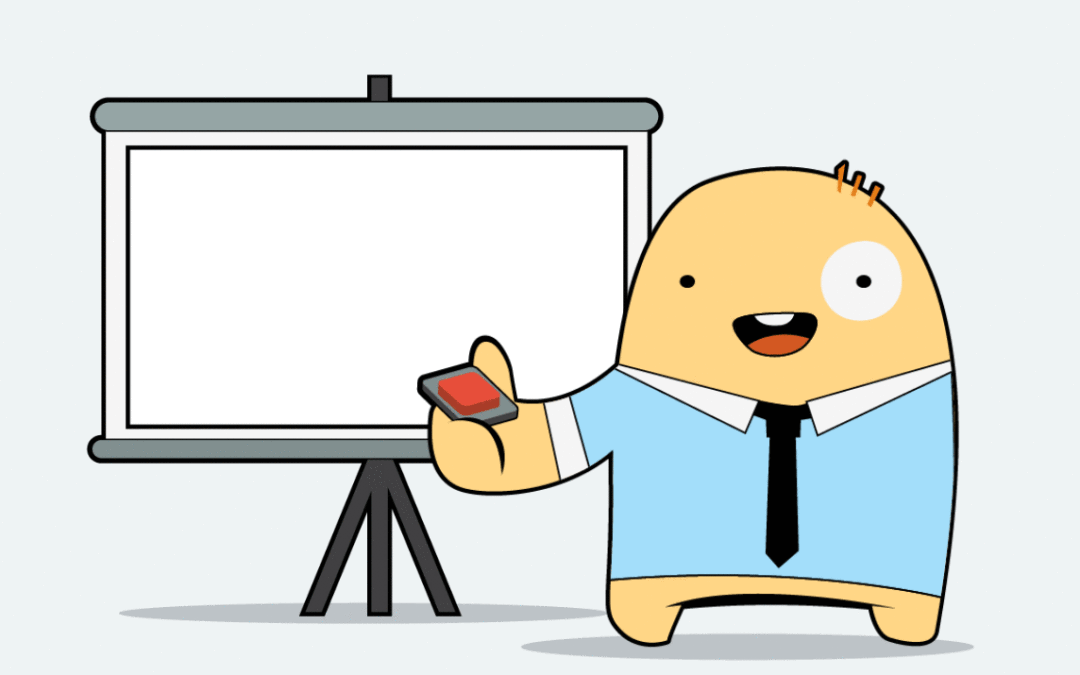We’ve all sat through enough boring presentations to know that any visual aid needs to be inventive and memorable. Dynamic, animated presentations that you can show anywhere and anytime bring something different to the table, and our new presentation mode does just that. This new and straightforward function just made it easier to share information, tell stories, and literally put your ideas in motion.
Presentations can be used in a variety of situations. Whether it be for a small team meeting, delivering a final sales pitch, or even a creating a presentation for a wide audience through the web, Wideo’s presentation mode gives you a beautiful, full-screen layout with just the click of a button.
How it Works
1. After you’ve finished animating your slides how you want and writing in your text, click on the “Preview Wideo” Button – the Wideo Player will open up.
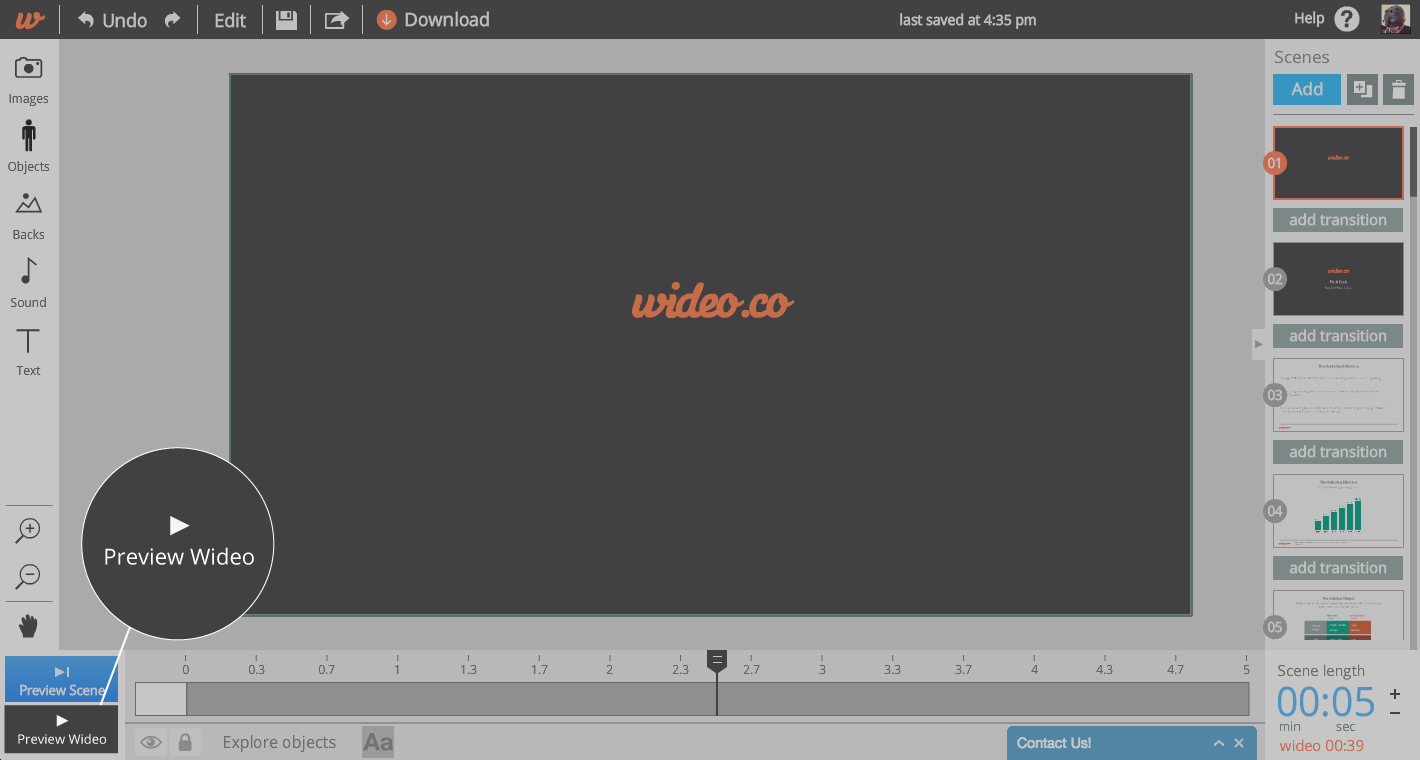
2. Click on the Presentation Mode Button on the bottom right. This will divide your scenes into slides that you can click through using the arrows on the player’s lower toolbar.
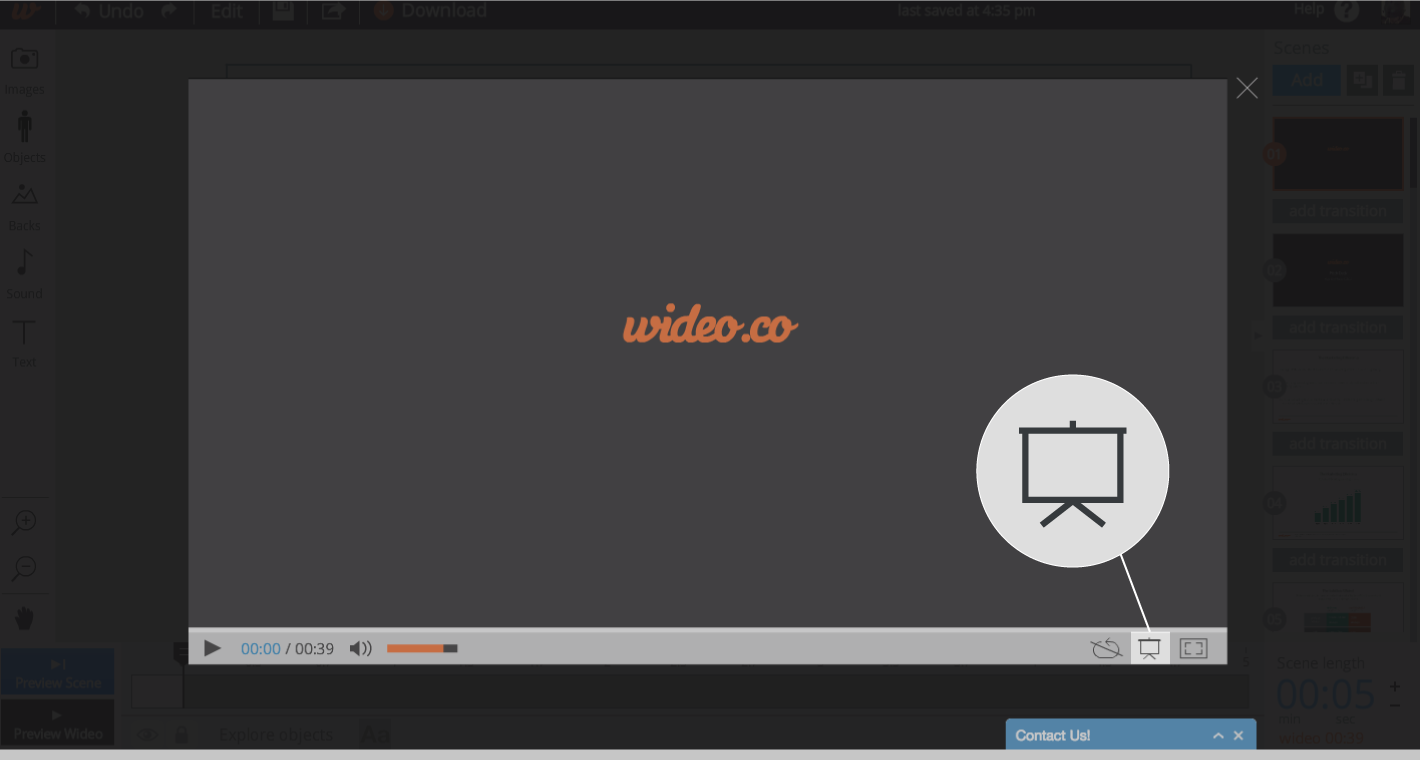
3. See the Results – Click through your Wideo!
Our Presentation mode works with any of your existing wideos and doesn’t require you to make any extra effort in preparing your content. It becomes effective in just one click.
Remember, if you’d like to send your Wideo as a link or embed it to a site, it will be saved in the last mode you selected.
Presentation Tips
If you’ve got a presentation coming up, there are some things you can take into account to make your presentation as successful as possible.
Keep it Interactive – Move around as you speak, repeat key points throughout, give your slides the time they need to be viewed, and allow space for questions. This will help to resonate better with your audience.
Post on Twitter, Facebook – Tell your audience that you’ll be delivering something to remember. Give them a taste of what they will learn and it will help build enthusiasm.
Share your presentation for re-viewing – This helps to really have your audience feel they have something to “take away”, and even encourages more internal sharing of your presentation. You can provide this as a link to viewers or embed in on a website from our sharing tab.
Extra Tip – Connect your computer to an external monitor or projector, click the Presentation Mode icon, and begin your presentation.
It’s simple, and ready to go in minutes. To make a new impact with your audience, try out the Presentation Mode today!